Why this blog?
Until this moment I have been forced to listen while media and politicians alike have told me "what Canadians think". In all that time they never once asked.
This is just the voice of an ordinary Canadian yelling back at the radio -
"You don't speak for me."
email Kate
Goes to a private
mailserver in Europe.
I can't answer or use every tip, but all are appreciated!


Katewerk Art
Support SDA
Paypal:
Etransfers:
katewerk(at)sasktel.net
Not a registered charity.
I cannot issue tax receipts
Favourites/Resources
Instapundit
The Federalist
Powerline Blog
Babylon Bee
American Thinker
Legal Insurrection
Mark Steyn
American Greatness
Google Newspaper Archive
Pipeline Online
David Thompson
Podcasts
Steve Bannon's War Room
Scott Adams
Dark Horse
Michael Malice
Timcast
@Social
@Andy Ngo
@Cernovich
@Jack Posobeic
@IanMilesCheong
@AlinaChan
@YuriDeigin
@GlenGreenwald
@MattTaibbi
Support Our Advertisers

Sweetwater

Polar Bear Evolution
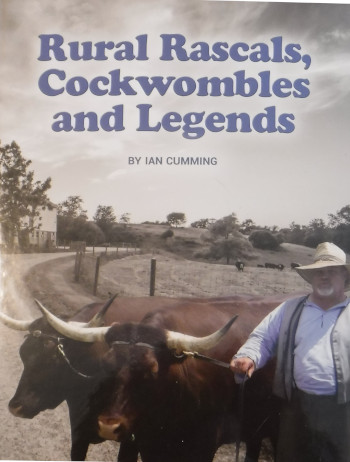
Email the Author
Wind Rain Temp
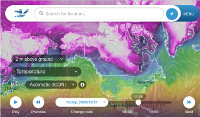
Seismic Map
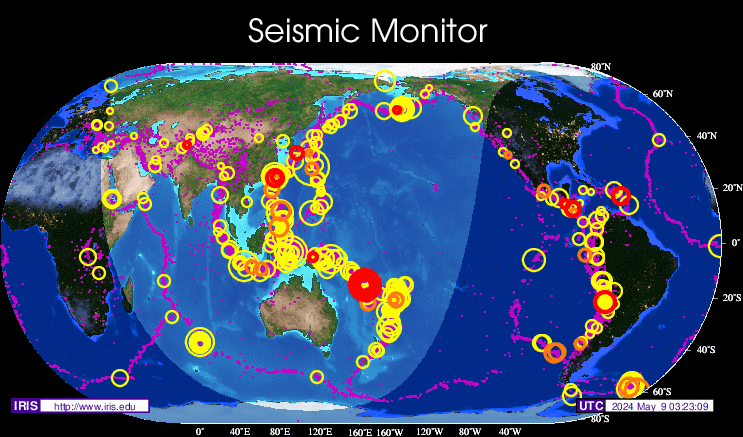
What They Say About SDA
"Smalldeadanimals doesn't speak for the people of Saskatchewan" - Former Sask Premier Lorne Calvert
"I got so much traffic after your post my web host asked me to buy a larger traffic allowance." - Dr.Ross McKitrick
Holy hell, woman. When you send someone traffic, you send someone TRAFFIC.My hosting provider thought I was being DDoSed. - Sean McCormick
"The New York Times link to me yesterday [...] generated one-fifth of the traffic I normally get from a link from Small Dead Animals." - Kathy Shaidle
"You may be a nasty right winger, but you're not nasty all the time!" - Warren Kinsella
"Go back to collecting your welfare livelihood. - "Michael E. Zilkowsky
I upgraded last night without a hitch. So far, so good.
Or:
Something DIDN’T happen…
Alternatively:
CRAPULENCE Happened
Among the leading complaints for device drivers in the feedback app: NVidia driver
Which they may or may not fix with the next driver update.
Cheers
Hans Rupprecht, Commander in Chief
1st Saint Nicolaas Army
Army Group ‘True North’
It’s every bit as useful as the BSOD from every previous version of Windows. They weren’t going to tell and end user anything useful either; analyzing the crashdumps was the debugging tool, and since even most professional sysadmins don’t know how to do that, putting any information whatsoever in a BSOD is a waste of time.
Error #1: “updating” to Win 10 in the first place. “I wanna be a guinea pig! Pick me! Pick me!”
Me, I’ll wait until Win 10 SP2 is out.
Its been “updating” since last night. I didn’t even get the Screen Of Death, just a green bar that keeps refreshing. In other words, a whole lot of nothing.
Another botc-fest by Mircoheadsoft.
Screw Microsoft they put on those idiotic We See ads a few years Murdock and company can go pound sand
I’ve been running it for over a month now and haven’t had an issue other than a little bit of grief at the beginning with installing working video drivers. For me it’s been rock solid.
Well technically they were correct. Something did happen. When I installed Windows 8 and couldn’t get it working the Microsoft “help” person told me I had to upgrade to Windows 8.1. But my computer doesn’t work, I explained. Is there anything else I can help you with, was the reply.
*
asus touchpad drivers nfg on my son’s high end laptop. i guess he’ll have to get used to using a mouse again.
*
Same here. Good comment.
Why not just simplify it to wtf?
I await the upgrade in fear….
Let us pause for our minute of hate. Let the Microsoft bashing begin!!
Credo en unum iternetum: I believe everything that’s said on the internet. I use twitter as my sole source of ALL information. That’s why I’m so much smarter than everyone else.
Downloaded Win 10 yesterday afternoon to replace Windows 8.1, running on my HP Laptop,
Flawless. I have no complaints…so far.
Its not that one has ‘hate’ for a piece of software; nor indeed that we are ‘bashing Microsoft’.
I’ve been running the Win 10 OS on a separate partition since the preview program began. They have been informed of the NVidia driver issue for some time, indeed before launch.
Microsoft has done a lot of things right with the OS as compared to Win8/8.1. I would say it is a vast improvement over the decidedly negative reception of Win8/8.1.
Further, MS knows that Win 10 is modular and have designed it so that one program doesn’t ‘brick’ another program, a notable improvement.
AMD and NVidia are among the leading independent graphics card companies; more work on the driver end would have made the upgrade experience seem less conflicted.
I found many pertinent drivers here: http://www.station-drivers.com/
With the most recent graphics drivers listed on the day of launch, which still don’t work for me.
NVidia driver error 0x80248007 or error 800705b4
using v353.62 on Win 10 RTM build 10240 yielding a yellow caution in the device manager, IE the driver is still borked.
341 users among the beta community posted that they didn’t like their GPU auto updated, while 241 users indicated NVidia drivers as a complaint source. Most of those complaints arrived before the product launched…
Sorry but that is not bashing; rather that is informing MS prior to launch that there are still a few significant teething issues to work out by MS and its devices partners.
Save for the graphics drivers issue the other device drivers that I use are quite functional.
Posted from the Edge browser…
Cheers
Hans Rupprecht, Commander in Chief
1st Saint Nicolaas Army
Army Group ‘True North’
Haven’t had any issues. Loading is also faster than 8, especially loading to a local account rather than my Microsoft one.
Using IMAC for the past 3 years after the frustration of Windows. Seemlessly fast, never a problem, sharpest screen ever, it just works.
NVidia released a driver yesterday.
Yes I know, that is the version that causes the errors. 🙂
Other users have also experienced issues with multi monitor setups,
so there are a few kinks to work out. I am using the Basic Display Driver from MS as the NVidia driver will fail to install correctly.
Turned off the iGPU Intel HD4600 that comes with my i7-4770K CPU, still no joy.
Removed ThunderboltEX II/Dual add in card, which can run MAC monitors, no joy.
2 other users also upvoted my report, so its not my imagination.
Conclusion, its an NVidia driver issue, as yet unresolved.
Cheers
Hans Rupprecht, Commander in Chief
1st Saint Nicolaas Army
Army Group ‘True North’
You have a year in which to accept your punishment for buying Windoz 8 – let the lab rats find the bugs then download. Sheesh, you’d think windoz users would clue to the pattern of early release and debug from field failures.
As my daddy used ta say: “Boy, (he called me that) never be the first to try a new operating system from Microsoft.”
Is there a pool on how long until SP1 comes out?
windoz 7 works like a charm.
ural…. it is still my favourite. I have windows 8 on my laptop. it is too cumbersome.
Just upgraded. Very pleased other than finding IE and Candy Crush Saga in my most used apps. I never use IE and I didn’t have CCS on my system until the upgrade. CCS is the province of fat, neurotic, poodle owning housewives.
“If it ain’t broke – don’t fix it!”
Windows 8 was a good example.
I think I’ll be using Windows 7 until Microsoft stops supporting it, like they did with XP.
Satisfied user of 2 Windoz XP machines (one costing $70 or so at the recycle computer store) and a Windo$ 7 HP Laptop.
Almost all my time now spent on a variety of Linux machines instead (the two XP boxes being “dual boot” one to Debian the other to CentOS).
We also have Macs in the house for the spouse and kids…
Slowly deprecating ANY use of Windoz other than for archived file formats and applications.
Happily skipping Windoz 8 entirely ( I have an Android tablet and it is better at being a tablet, and I don’ t need my desktop to try being a tablet minus the touch screen… that’s a bit of a kludge mouse workaround anyway…) Looking at EUFI and WIndows 10 and just not seeing any benefit At All.
FWIW, I’m typing this on a Raspberry Pi Model 2 that I bought about a month back. It’s a tiny bit slow at some times ( “only” about the speed of an AMD Sempiron 64 bit processor – I tested it…) but very livable. 4 cores of 32 bits each at 1000 MHz. It only slows when an app is single threaded and takes a whole core and even that “for a while”. Not a frequent thing. Chromium knows to use multiple cores, IceApe browser (“Firefox” of a sort) is a bit too stupid to use more than one, so slower at times.
The interesting bit? It cost me $60 as a full up kit from Amazon including board, case, power supply, chip with OS installer, etc. etc. Took me about 2 hours to get up to speed.
Now I have a giant library of software should I want anything in particular. From LibreOffice that I use regularly to edit MS Office docs, to GIMP that is fine for what I do with photo editing, to 3 browsers including Chromium and more. ( Installed FORTRAN and ALGOL compilers for some retro work on GIStemp and “just because”… basically any computer tool suite you want is there for free. Ruby, Python, C, etc. etc.). I’ve got 4 cores, but have only ever managed to get it to about 70% utilization. The only time I notice any lag is either network, or when IceApe browser pegs one core at 100% (Chromium knows to use multiple cores and doesn’t do that).
For everyone? No, not at all. Sound still needs some debugging for one thing (works fine on the R.Pi Model B+ so the Model 2 with 4 cores instead of one just needs some polish and it, too, will speak and play music). It’s a young port. A week ago Chromium was a bit wrong ( “slew” on wordpress pages) and now it’s fine. Open source is like that. Things just get fixed.
So I have exactly ZERO use for Window$ 10 for anything at all. “All I hear is a distant buzzing…” My “Microsoft Legacy” use is covered with what I already have, and my “daily driver” has no need for them at all.
Until they have something better than what I’m using now, and for less than $60, I’m just not seeing the utility. Oh, and they had it right in Win7. Until they realize that, the present “Everything You Know Is Wrong” approach is a waste of cycles. Desktops and laptops and phones are 3 different worlds. Forcing them to one is just a Big Fing Error.